How I Use Google Drive in My Theatre Classroom
Most kids (and parents!) question why we have to write in theatre. Not only is drama a genre of literature, but performance is the analysis and study of writing and the human condition. When it comes to getting middle school students to write in an elective, it's important to start out small and work your way up. I start with daily warm ups, short monologues, and short scenes. My advanced class by far does the most writing. I teach them modern oratory as we prepare for our speech contest. I would only do this unit for this class as they are competition-driven and want to be in the class.
Modern oratory, for those that don't know, is a 3-6 minute long speech written by the student about one of the given UIL topics. Students must define the problem, determine the pro and con issues, research the issue, look at both sides of an issue, reach a conclusion, and support that conclusion with documentation.
This means we will need methods of finding such research. That's where technology comes into play. My school has a few carts with Chromebooks, so I checked out one for a week and a few days. I gave the students a few days to research their topic online, copy and paste their articles into a Google Doc in a shared folder, then discuss their research with students who chose the same topic.
First, I created a folder just for Advanced Theatre Arts. Then I shared this folder with every student in the class. Then I created a folder for each unit so it would be organized.
Students submitted their research through Google Classroom, and typed their speech on a document in the shared folder. This way I was able to see them working on it live, see if they worked on it at home, and give them live suggestions as they wrote.
Google has definitely been a time saver for this busy theatre director and has made life easier for both me and my students. I encourage you to play around with this fabulous tool if your district has not implemented it yet. My students also use Google Slides and other apps when we use iPads for presentations of information.
I love new technology and finding ways to make teaching and learning easier!
Happy Googling!
Kasey
Students submitted their research through Google Classroom, and typed their speech on a document in the shared folder. This way I was able to see them working on it live, see if they worked on it at home, and give them live suggestions as they wrote.
I love this feature about Google Docs the most! I can keep my students accountable and give them instant feedback. Throughout class I would hear students say, "I see you on my speech, Ms. Korth!" and it would motivate them to work. Or, "Thanks for the suggestion!" It saved me time, as well, from having to print and read all 18 of their papers and make corrections by hand after school. I read them and made corrections as they worked.
I could also print them from my computer, which is already tied to the printer, when I felt they were ready. We only needed to print the final draft so they could annotate and memorize for the performance. Google absolutely made this project so much smoother than hand-writing, and my kids who have a tougher time writing found it an easy mode of doing so.
I also love Google for auditions. I have a separate folder for each unit and each production that I do. Instead of printing out an unknown set of copies of the audition forms and contracts, I had students scan a QR code or go to the URL for the Google Form to sign up. I added at the bottom of the contract that students agree to said contract by signing up. All of their info is sent to a spreadsheet so I can number and organize and make notes during auditions, then have that information for students who make the cast. It's such a breeze!
My school has really pushed to have assignments and lessons online, so I have been using Google Classroom since it's password protected. Students must use their school district Google log in to access your classroom (or personal if you have them set up their own accounts). I post all kinds of things, like the link to the Daily Warm Up questions on a Google Slide, or screen caps of their interactive notebook lesson for the day, and especially make up assignments if they miss a performance or day.
I love new technology and finding ways to make teaching and learning easier!
Happy Googling!
Kasey

























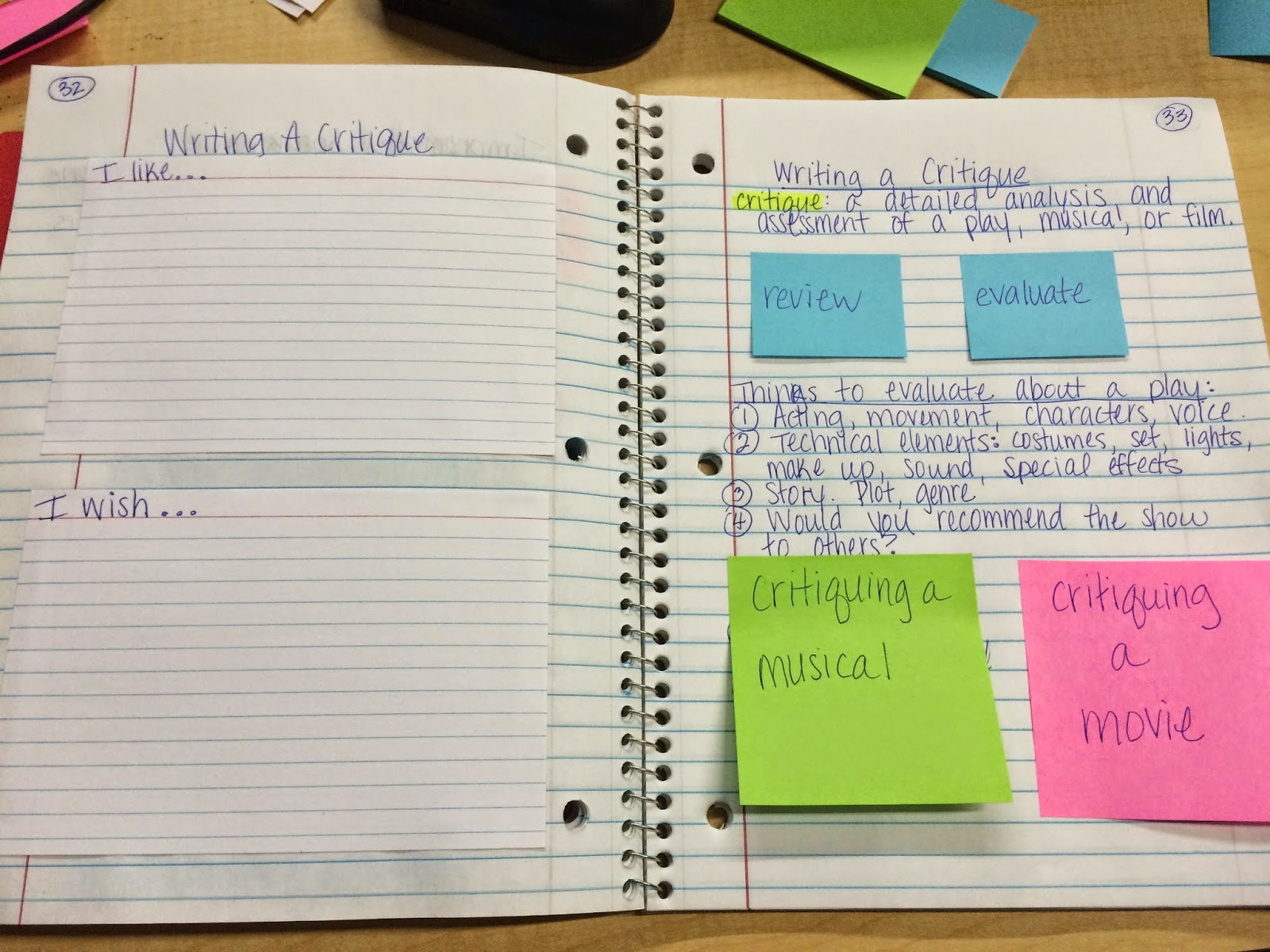
.JPG)